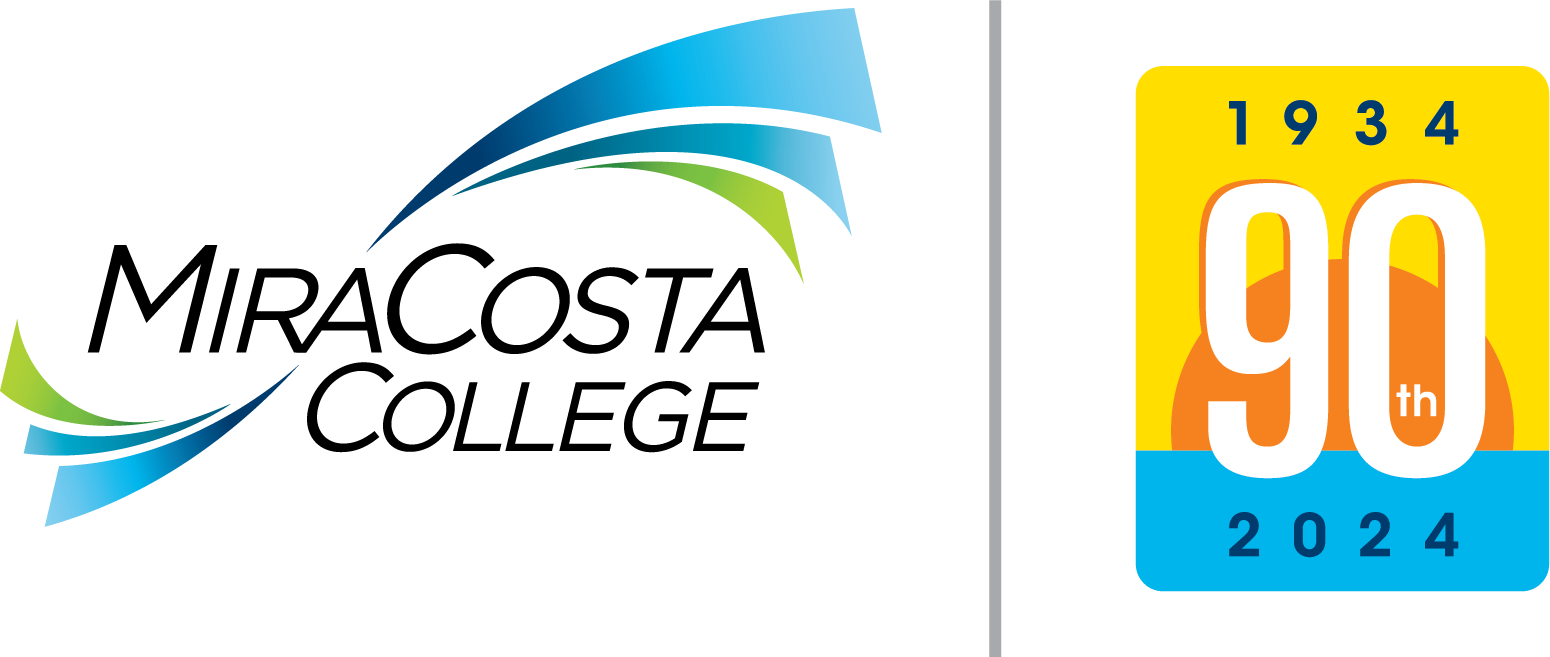Policies and Procedures
Scroll to the desired policy by clicking on the links in the menu below.
Hardware/Software Installation On Personal Devices
- The installation of software purchased for personal use is the sole responsibility of the purchaser and not of MiraCosta College or Information Technology Services (ITS).
- Installation, maintenance and/or repair of personal devices is the sole responsibility of the owner and not of MiraCosta College or Information Technology Services (ITS).
In Person Open Computer Lab
- To preserve the cleanliness of the labs, food, drink or any tobacco products are not permitted within the Open Computer Labs. Please finish all food and drink before entering the Open Computer Labs. You will be asked to stow food or drink while in the labexcept for screw-top or pop-top containers.
- Do not lean on the tables and please keep your legs and feet off the tables, computers and chairs (MCC Admin. Procedure 5500: Standards of student conduct).
- MiraCosta College students have priority to the computers in the Open Computer Labs. Open Lab computers may be used by Community patrons if available.
- The use of two or more computers by 1 person at any given time, no matter the state of the lab, is not allowed.
- A two-hour maximum time limit on computers is in effect if a waiting list develops.
- Not all labs are considered quiet labs/study areas. Ask lab personnel for information about available quiet areas.
- Computers within the Open Labs cannot be used to copy copyrighted software or to download movies, music, etc.
- All labs are maintained for optimal performance in support of MiraCosta's students. The college is not responsible for potential virus infection.
- All computers are installed with virus-detection software, but any loss of information from student storage media due to virus activity is not the responsibility of MiraCosta College.
Use of In Person Open Computer Labs
- All lab users must provide their own storage media (Cloud account, USB drives, etc.). USBs may be purchased at the MiraCosta College Bookstores (Building 3400, Oceanside campus or Building 300, San Elijo campus).
- Lab users are recommended to label their storage media with their information. Lost storage media will be kept until the end of the current semester. Check with the Lab personnel on duty for any lost items. After this deadline, all media will be recycled and/or discarded.
- All lab user assignments/work must be stored in the cloud or on a portable storage media; any documents saved to the computer will be removed. All Open Computer Lab computers are reset to initial settings each night. Remember to save early, and save often!
- Infants and minor children of students may be brought to the campus. They must be supervised by another adult in an area normally accessible to the public or in an area approved by the Superintendent/President and specifically designated for infants and minor children. A lab user may not leave a child unsupervised while the lab user is in the Open Computer Lab at any locaton. (MCC Board Policy 3480: Children on Campus)
- Reserving a computer by leaving your personal belongings is not permitted in the ITS Open Computer Lab at any location, please take your belongings with you when you leave the computer lab. Belongings left for a max of 20 minutes are subject to removal by Lab personnel and placed in Lost and Found. The ITS Open Computer Labs are not responsible for the theft of personal belongings.
- The Open Computer Labs are intended to be a place that lab users can work on assigned academic assignments, projects and research. Anyone disturbing the order or safety of the Open Computer labs at any location will be asked to leave.
- MiraCosta does not tolerate any threatening behavior; intimidation; harassment; or abuse relating to personal characteristics or circumstances; discrimination; inflammatory or derogatory comments or bullying. (Administrative Procedure – 5500: Standards of Student Conduct)
Violation of any of these policies and guidelines may result in suspension of lab privileges which may include ejection from lab premises and/or removal of future lab use privileges.
Open Computer Lab Personnel
- During open lab hours, both online and onsite, lab personnel can act as resource persons and offer fifteen (15) minutes of help to each lab user.
- Lab personnel are well-versed in software knowledge; however, it is impossible to know all software applications and all assignments instructors assign as course work. Please be patient. It is the responsibility of students themselves to study all course materials before coming to the Open Computer Labs.
- Lab personnel reserve the right to ask anyone to take their call, zoom, chat, group outside if their conversation is 1. Not part of an assigned course related project 2. Receive complaints from other students/patrons OR 3. Is an unequitable, demeaning, unjust, disrespectful, etc. conversation toward any nationality, race, background, identity, or origin.
Online Open Computer Lab
- The Online Open Computer Lab personnel will be respectful and courteous to all MiraCosta lab users who access the Lab for assistance. The Lab personnel request the same respect and courtesy from lab users who receive assistance through the Lab.
- Please be patient after entering the Online Open Computer Lab, you will be sent to a breakout room to work privately with a Lab personnel for privacy and to securely share information.
- When sharing a screen, please share the window with the program, homework, or assignment you need assistance with.
- Online Open Computer Lab personnel are available as resource persons during Lab hours and are specifically prohibited from completing lab user course assignments, projects or assigned work, nor are Lab personnel able to provide more than fifteen (15) minutes of assistance per student request at any given time if there are other students waiting for assistance.
- Online Open Computer Lab personnel are well-versed in software knowledge; however, it is impossible to know all software applications and all assignments instructors assign as course work. Please be patient. It is the responsibility of students themselves to study all course materials before accessing the Lab for assistance.
- MiraCosta does not tolerate any threatening behavior; intimidation; harassment; or abuse relating to personal characteristics or circumstances; discrimination; inflammatory or derogatory comments or bullying. (Administrative Procedure – 5500: Standards of Student Conduct)
Computer Lab Policy Questions?
Jill Ringer
Operations Supervisor, Instructional Computer Lab
Shanon Macintyre
Interim Director, Technology Support Services
WiFi Policies
MiraCosta College wireless networking service is being offered according to the following terms:
- Wireless services are subject to the same rules and policies that govern other communications
services at MiraCosta College:
- Board Policy_3720 Computer and Network Use and the Associated Administrative Procedures AP_3720 AP_3750 [Administrative Procedure]
- Acceptable Use Policy from the Corporation for Education Network Initiatives in California (CENIC)
- Use of the MiraCosta College wireless network requires the user to have one of the following valid accounts: (1) students need their SURFID and SURF Password (2) college employees need their Outlook user name and password.
- Users of the wireless network are required to keep their virus protection up-to-date as well as keep operating system patches and security patches installed. A signed Acceptable Use Policy will be required before college employees will be given access to MiraCosta's WPA2 Wi-Fi network.
- Wireless networks are installed for convenience and as a complement to the wired network. Wireless networks provide shared bandwidth that does not provide the same performance as a wired switched network. Wireless networks are not intended to replace the wired networking that is required as part of the College’s networking standards.
- The policy of MiraCosta College is that only authorized Information Technology Services staff may install, manage or change the network infrastructure. Unauthorized changes to the network can seriously compromise the reliability, performance, security and availability of the network and its services. It is a violation of this policy for departments or individuals to install their own wireless access points, or modify the existing WLAN infrastructure in any way.
- 802.11b/gn access points have been deployed. As technology advances and as new standards are introduced, upgrades to new technologies in the wireless network may occur.