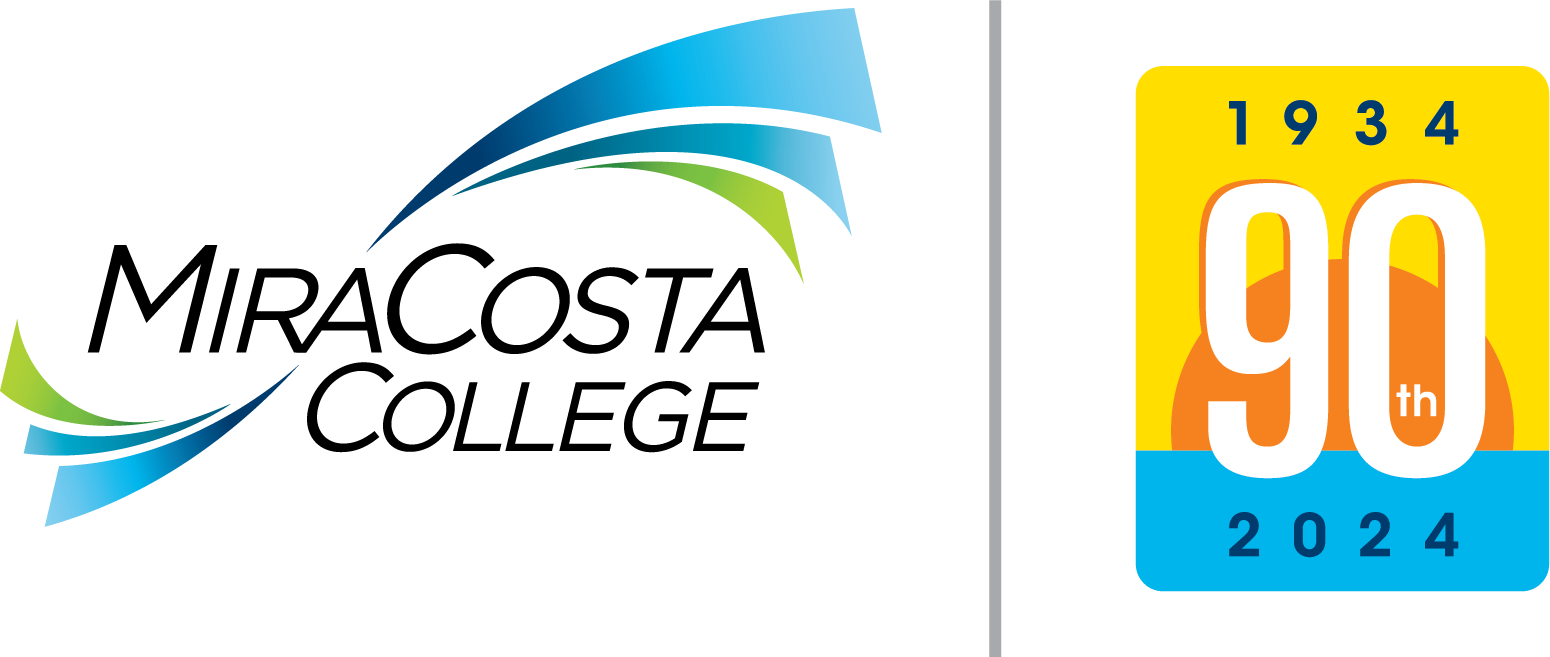Follow these steps to Manage your OKTA Account Settings.
- In the OKTA Dashboard, select the menu arrow located in the upper right corner.
- Select Settings in the pull-down menu.
- You may change your current password in the Change Password section.
- You may set up the recovery code feature when you don't have access to your email account.
- Select Add Phone Number in the Forgot Password Text Message section and follow the prompts.
- You may remove or set up additional Multi Factor Authenticators in the Extra Verification section.
- If applicable, select the green button labeled Edit Profile located top right.
- Select the respective authentication method and follow its prompts.
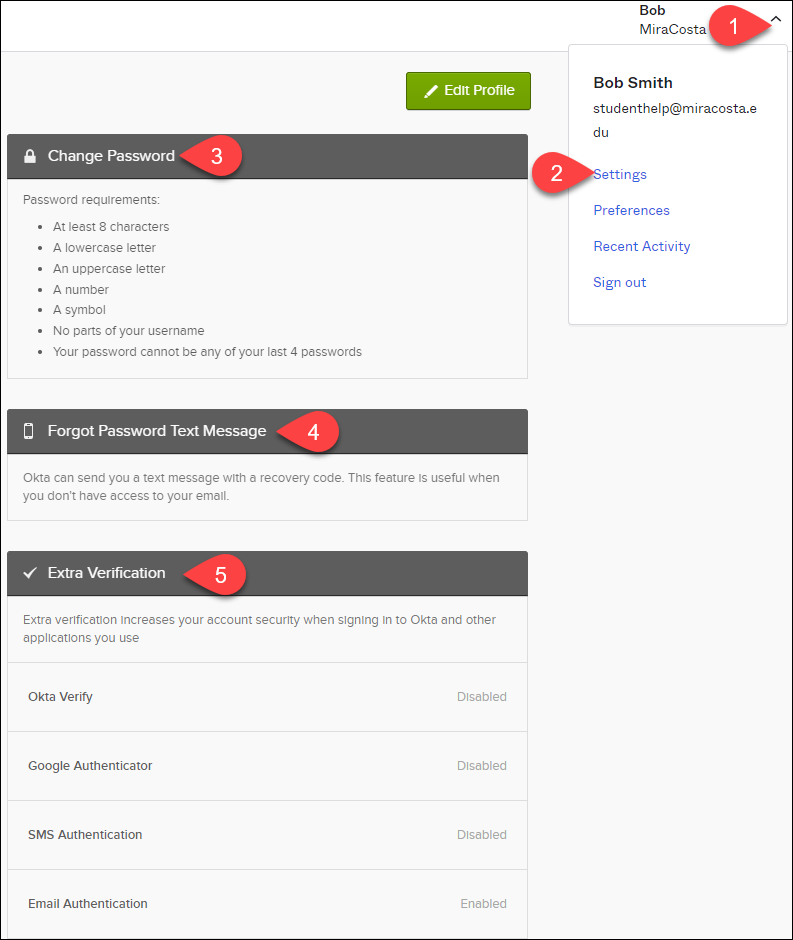
- Watch tutorial video