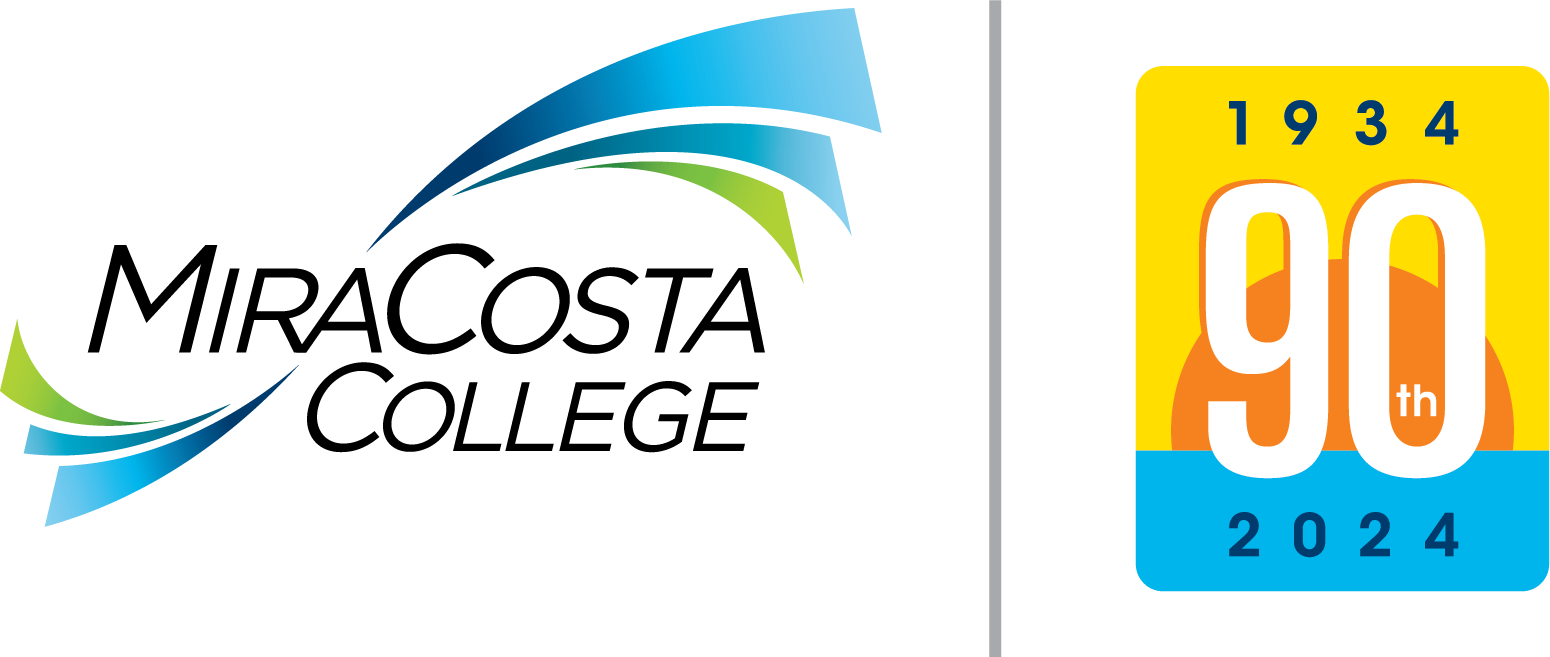Welcome!
If you are visiting this page, your instructor has embedded a service learning component into your course this semester.
Steps for completing Service Learning
Important Note: We encourage students to have a second and third community partner option, in case their first option does not work out for any reason.
If students haven't already, we encourage them to contact the community partner organization they wish to do their service learning with, prior to completing step three. To locate the contact information and volunteer needs for organizations, please visit our community partner webpage. Keep in mind, some organizations may require students to complete a volunteer application, background check, and/or an orientation, therefore it may take some time before students can begin your hours. For guidance on what to say when contacting a community partner, students can use the Phone/Email Template linked below. When communicating with the community partner, we recommend sharing the days/times students would be available to do their service hours, how many hours they were assigned to do, and asking what service opportunities community partners currently offer. If students do not hear back from an organization within 48 hours, we recommend following up with another email or phone call. If students haven't heard back after following up, email us at servicelearning@miracosta.edu.
Click on a link below to download a service form
- Agreement Form
- Agreement Short Form (Professor Thao Ha's students ONLY)
- Agreement Short Form (For all other service learning students)
- Time Sheet
- Student Evaluation
- Program Evaluation
- Reflections Prompt
- Phone/Email Template
- Volunteer Program Booklet (To document volunteer hours completed for the Volunteer Program)
- Request Service History Report
If you need assistance or have questions, contact our Service Learning & Volunteer Center at servicelearning@miracosta.edu
How to fill out forms using the Adobe Fill & Sign App
(This FREE app is available only on the App Store for iPhone and iPad and Google Play for Android)
The Adobe Fill & Sign app lets you fill, sign, and send any form fast. You can even snap a picture of a paper form and fill it in on your phone or tablet. Then e-sign and send to a community partner. No printing or faxing needed.
View a video demonstration on YouTube
How it Works
- FILL - Scan paper forms with your camera or open a file from email. Tap to enter text or check marks in form fields. Fill forms even faster with custom autofill entries.
- SIGN - Easily create your signature with your finger or a stylus, then apply your signature or initials to the form.
- SEND - Save forms and send to your community partner supervisor immediately via email.
Service Learning Success Seminars
Need help starting your service learning assignment? Join us and other students who are doing service learning!
Discussion Points
- Learn about the benefits of doing service learning
- Learn how to complete the service learning forms
- Receive guidance in finding an ideal service site placement for you
- Hop on the seminar to ask your service learning questions!
We concluded our fall 2024 seminars, however we are happy to meet with students one-on-one! Contact us at servicelearning@miracosta.edu to set-up a zoom or in-person appointment.