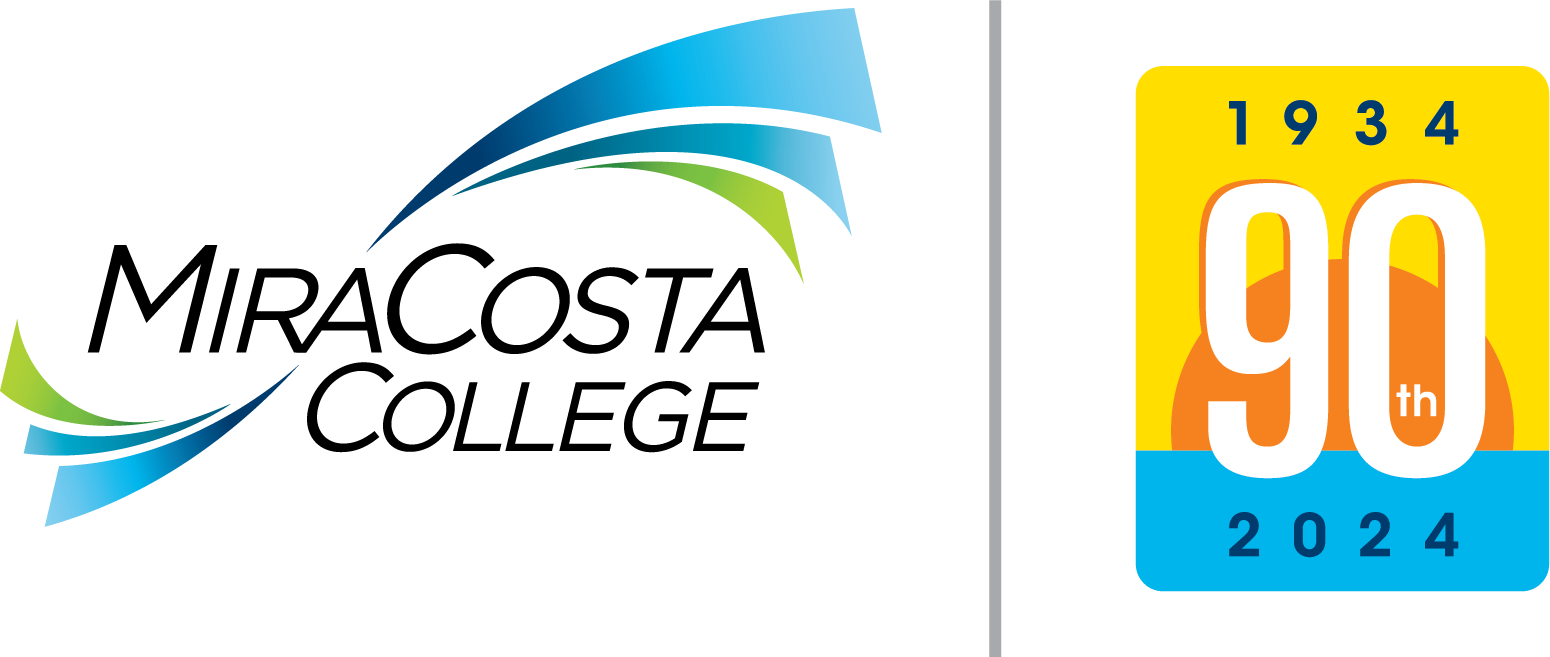At the SURF home webpage, select the Log In tile.
- Enter your SURF ID and Password on the MiraCosta College Login prompt.
- Select the Sign In button.
At the Student Center screen, select the Academic Records tile.

On the left pane select View Unofficial Transcript.
- In the Report Type pull-down-menu select the respective transcript.
- Select the Submit button.
- Ensure your browser's pop-up blocker is disable; otherwise, your transcript request ( PDF file) will not display.
- Use the Adobe Reader's Print Icon to print your unofficial transcript.