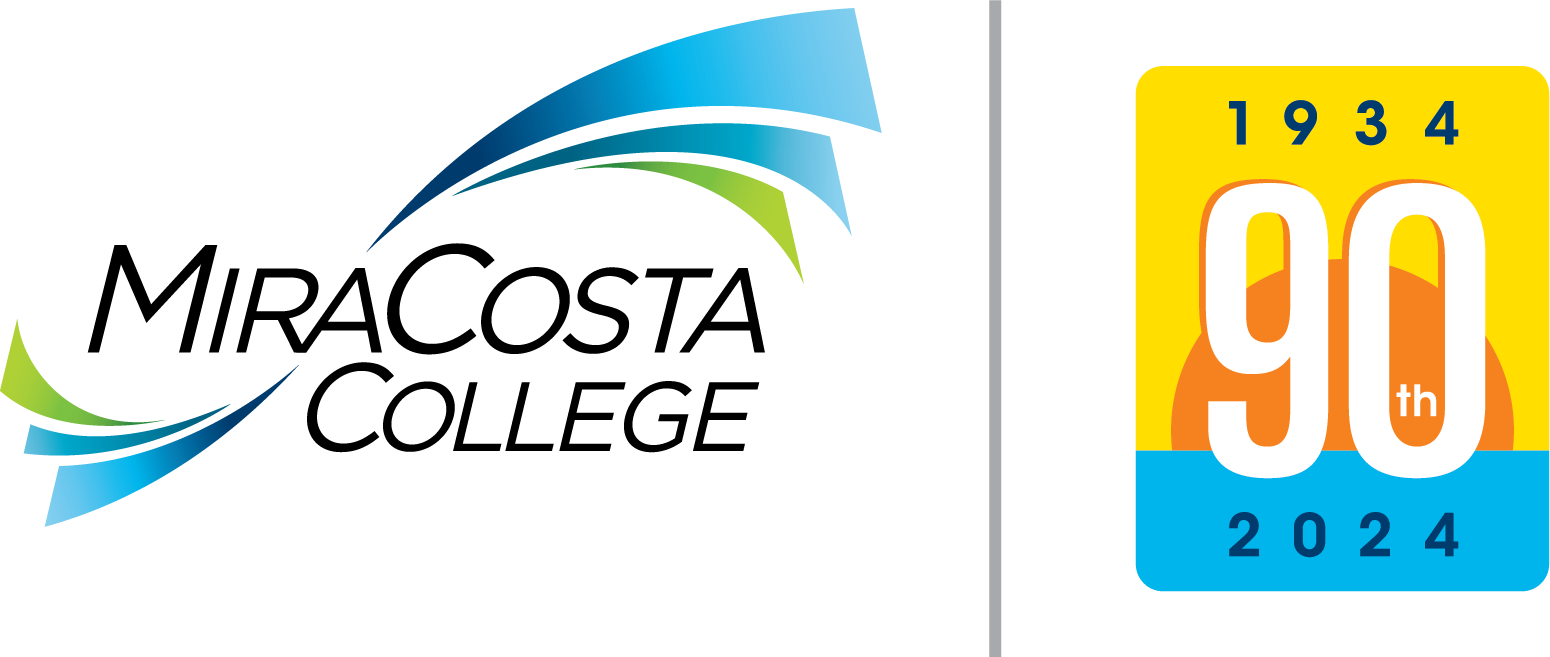Events Set-Up Facts
The “Event Setup” request form was created to make your job easier! It is a One-Stop Shop in helping to coordinate an event. Instead of having to contact several departments for various needs regarding your set-up, the form was created to do it for you.
ALL set-ups, large or small, should be entered the event setup request form.
Please fill out the form in as much detail as possible. The more we know, the easier it is to ensure you receive your requests accurately.
If you miss something on your original request, no problem! You are now able to go back in and edit your event set-up request.
For multiple day events: it is best to enter one request per day to ensure no confusion
Additional Things to Know
- Tables and Chairs are not to be removed from any room at anytime
- Rooms/Areas must be reserved in 25/Live and Confirmed
- 25/Live is only for room reservation and any additional notes regarding opening a
door or set-up needs will not be seen by the Facilities Team.
- Also this ensures you have HVAC
- Civic Center is for outside guests who rent our beautiful facilities for their events. All Civic Center Events requests should go through Facilitron: https://facilitron.com/mcc92056
- For each of the department boxes, if you enter something, a work request will be generated and sent to that department. If you do not need anything from that department, please leave blank.
- College Police receives a copy of every request to keep them advised of the various events taking place on campus. We set this up as another avenue for College Police to be able to protect the campus, students, faculty, and staff.
- Please attach set-up layouts, if available, to the request.
- All events are tracked on a shared calendar: Events@miracosta.edu. This shared calendar is available to everyone.
Understanding Utility Carts
Training: Would you like to be able to use a Facilities Utility Cart? If so, you must go through
the training. It’s an easy process and all the steps are listed on the Risk Management
Page.
Risk Management - Utility Cart Safety Training
Reserving: Once you are trained and approved by Risk Management, now what? When you have a need to use an Utility Cart you simply reserve one through Facilitron: https://www.facilitron.com/mcdv92056
Please email Carrie Everts (ceverts@miracosta.edu) if you need to set-up a Facilitron Account.
Finally, every Monday, a weekly email is sent out to those who have a vehicle or utility cart reserved for that week.
Picking Up a Key: When it is time to pick up your reservation, please come to the Facilities Office in Building 4200. You will sign out your key(s) on the “Vehicle Sign Out Log”, then go to your assigned utility cart. If you need the cart prior to 8:00 am, we recommend you pick up the key the day before.
Please note each key is specifically labeled. Make sure to record which set of keys you are taking on the log.
Returning: Once you done with the utility cart, please do the following:
- Return the utility cart to the Facilities Yard
- Plug the utility cart back in so it can charge for the next user (specifically the Custodial team)
- Return the keys to Facilities. If it is after hours, return them through the mailbox outside of the gate to Facilities, OCT-600.
Few addition pieces of info you MUST know:
- On Fridays, the orange utility carts are very limited because to the Custodial Team arrives at 3pm to start their shift.
- Each key contains a fob to give access in and out of the Facilities Yard.
Helpdesk Tickets: Myths & Truths
MYTH: If I enter a helpdesk ticket, no one will see it immediately.
TRUTH: It is actually faster to reach out team through a Helpdesk Ticket than it is to call
in the request via phone. All helpdesk tickets are dispersed to our emails as soon
as they are entered. We have our emails tied to our phones, so when the team is out
in the field, they are receiving the requests as soon as they are submitted.
MYTH: It takes a long time before a helpdesk ticket is completed.
TRUTH: On average, we receive about 400-500 helpdesk tickets a month in addition to our
routine duties and preventive maintenance scheduled work. As the helpdesk tickets
come in, our team is scheduling the work based on the current workload and the urgency.
It is always our goal to complete every work request we receive in a timely manner.
MYTH: Marking my helpdesk ticket “critical” will ensure I get my request done immediately.
TRUTH: Unfortunately, this causes more issues than helps. Every ticket that comes in (see
information above), is evaluated and scheduled accordingly. Please mark your tickets
accordingly.
MYTH: I never receive any follow up information on my helpdesk tickets.
TRUTH: Facilities enters in notes and updated information on helpdesk tickets on a regular
basis. This typically generates an email to the user who entered the ticket. Occasionally,
we have asked a question or need more information before we can proceed. However,
many times the emails are overlooked and/or deleted. Please read all HelpDesk emails
carefully.
Facilities Facts: Lost or Stolen Keys or Fobs/Key Cards
What should I do if I lose my MiraCosta College District assigned keys? DON’T!
Please take precautions not to lose your keys. The keys are entrusted to us to be able to gain access to the areas we need for our job. However, lost keys pose a security threat to the campus. It’s important we do our due diligence to keep track of our keys.
Ok… got it… but what if I did lose my keys? What do I do?
If lost or stolen, the following steps need to be followed:
- Report the lost or stolen key(s) or Fobs/Key Cards to College Police immediately. College Police will take a report and issue a CAD Number and submit the report to Facilities.
- Notify your Supervisor and provide the CAD Number for the Help Desk Key Request. The
Supervisor will submit a Help Desk Key Request.
- NOTE: The CAD Number must be included in the comment section of the HelpDesk Keys Request.
- NOTE: HelpDesk Keys Request must be approved by your Dean, Director, or Vice President after the initial request is entered. (An email from PortalAdmin is sent to the authorized person)
- Replacement keys will be issued within 10 days after receiving approval.
Please Note Keys/Keycards/Fobs are only assigned to you and should NOT be shared.
Please turn keys into Facilities only when no longer needed.
Help! I Need Facilities!
If you need to reach Facilities, the best way is through the Helpdesk Portal.
Here you will find several links for various needs including Employee Change Requests and anything ITS related.
For Facilities needs regarding Custodial, Grounds or Maintenance, choose the option
Facilities
Bldg. Maintenance, Custodial, and Grounds (No New Construction)
Now, who does what? That question comes up often. To make things simple, we broke it down:
- Custodial: Custodial requests are for any cleaning needs, changing of light bulbs only (no repairs), furniture moves, and setting of clocks
- Grounds: Grounds are requests for anything pertaining to outside grounds including irrigation needs, parking lots, dead animals, and large outdoor trash/recycle cans
- Maintenance: Building Maintenance requests are for any building repairs including HVAC needs, lighting scheduled, electrical, plumbing, and leaks. (no new construction)
Driving District Vehicles and Utility Carts
Did you know that the MiraCosta College fleet and utility carts are available to be checked out to approved driver’s for District business? Our fleet consists of sedans, SUVs, vans, trucks, and box truck. Options for all needs!
How to become an approved Driver
The process for becoming an approved driver for a district vehicle or utility cart are different. Please refer to the Risk Management website for instructions, training, tests, and appropriate forms for each.
We recommended you become approved whether you think you need to use a district vehicle or utility cart. The process takes a little while for each and it’s better to be approved and ready to go then to be in a bind.
How to Reserve a vehicle Through Facilitron
For Vehicle Reservations, we will now be using Facilitron: https://www.facilitron.com/mcdv92056
You will need an account. If you do not have one, please email Carrie Everts (ceverts@miracosta.edu) to set up an account.
On Mondays, an email is sent to all who have a reservation as a reminder.
When possible, please make your reservation minimally 72 hours prior to your trip.
For multiple days or weekly reservations… one request is all that is needed. This is for Vehicle reservations only.
How to check out a vehicle from Facilities
Pick up your keys and sign out the vehicle on the check-out log in Facilities (B4200). We recommend you pick up your keys the day before, especially if you have an early morning start.
On the keys is a fob. The fob will give you access to the Facilities gate if you return after hours. Each vehicle also contains a gate clicker to give you access to the Facilities gate when returning. DO NOT REMOVE GATE OPENERS FROM VEHICLES.
After you have returned the District vehicle, please drop the keys off in the mail slot on side of B4200, Facilities Office.
Additional Info
- All overnight trips require a spend authorization to be attached to the request.
- Vehicles cannot be checked out more than two consecutive nights unless special permission from the Facilities Director has been granted.
- Gas cards are located in each district vehicle in a black book in the glove compartment. All receipts should be turned into Facilities Office. If you are doing an overnight trip, any gas expenses will need to be paid for out of your department budget.
- Insurance and what to do if in an accident are located in the glove compartment of each district vehicle.
- Toll Roads/Express Lanes – if you choose to use these, you are responsible to pay for the fees including any penalties. Facilities does not cover these costs.
- Utility carts are only available if Facilities personnel is not using them or scheduled to use them.