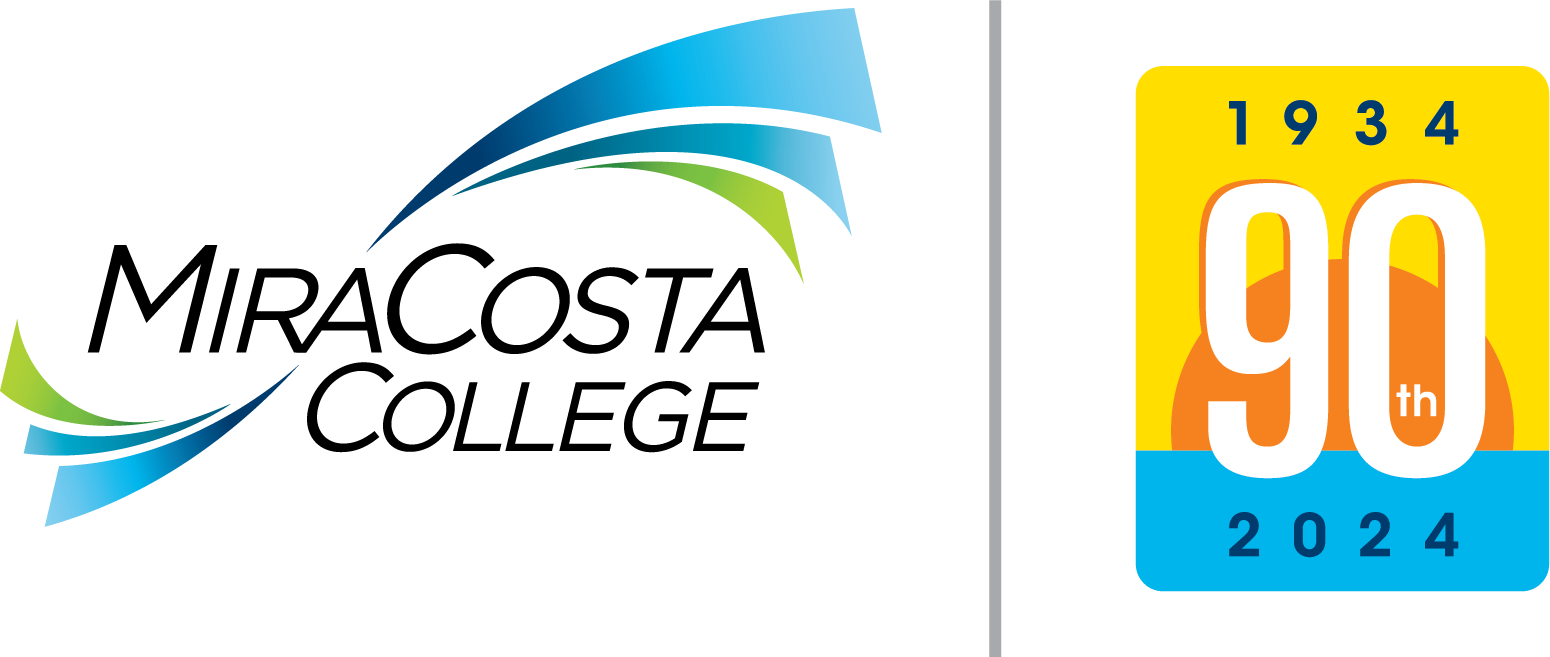At the SURF home webpage, select the Log In tile.
- Enter your SURF ID and Password on the MiraCosta College Login prompt.
- Select the Sign In button.
At the Student Center screen, select the Manage Classes tile.

- Select the respective semester.
On the left pane select Shopping Cart.
Any classes added to the shopping cart will display here, otherwise it will display empty.

Functions that you may perform in the Shopping Cart:
Step 1: select the check box of the respective class to take action.
Step 2: select from the following options:
- Enroll: Allows you to enroll in selected classes.
- Delete: Allows you to delete selected classes from the shopping cart.
- Validate: Allows you check schedule conflicts and validate prerequisites requirements.
Note: if you have been granted a Permission Number from your instructor, select Change Preferences of the respective class, add the permission number, and click Save to continue.