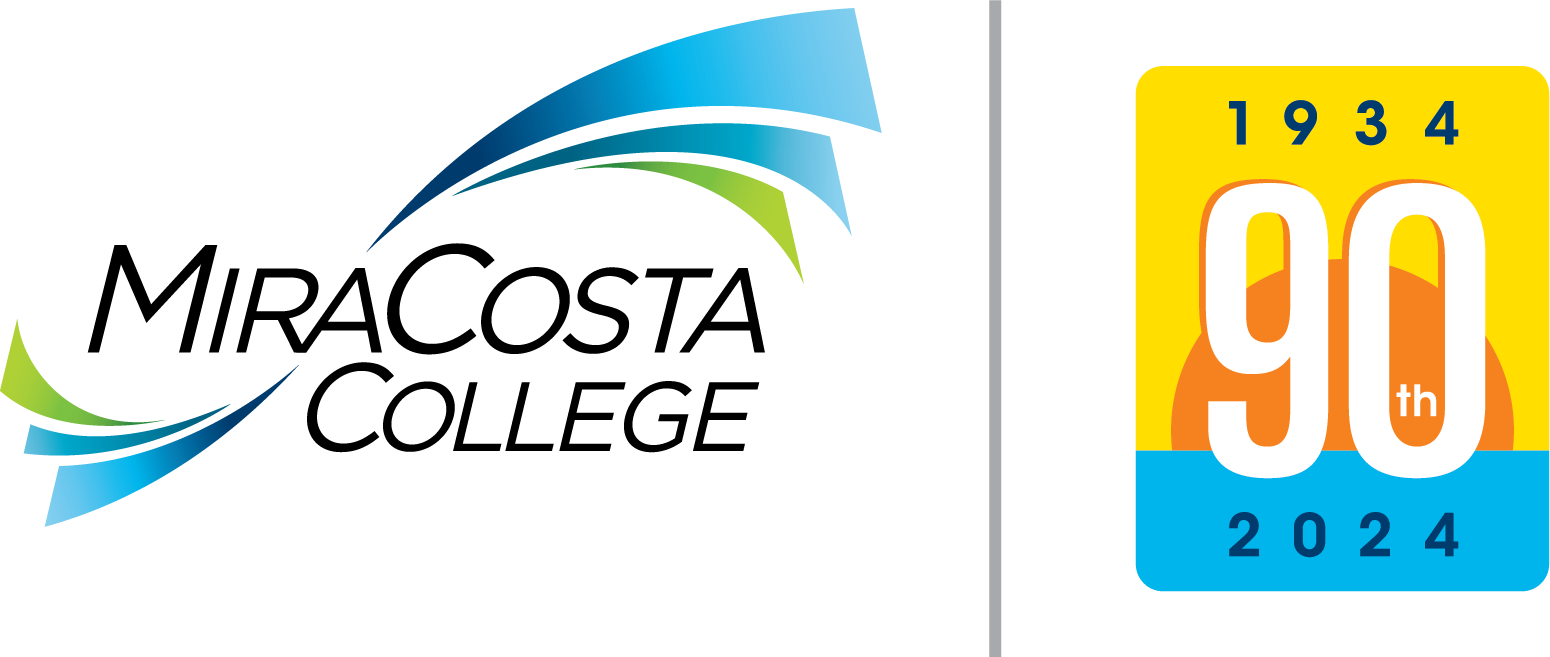At the SURF home webpage, select the Log In tile.
- Enter your SURF ID and Password on the MiraCosta College Login prompt.
- Select the Sign In button.
At the Student Center screen, select the Manage Classes tile.

- Select the respective semester.
On the left pane select Registration Date.
If you are currently registered for the respective semester, a specific registration date and time to enroll in credit classes will be assigned to you.
If you don't have an enrollment date and time, please contact Admissions and Records at 760-795-6620 or admissions@miracosta.edu for assistance.
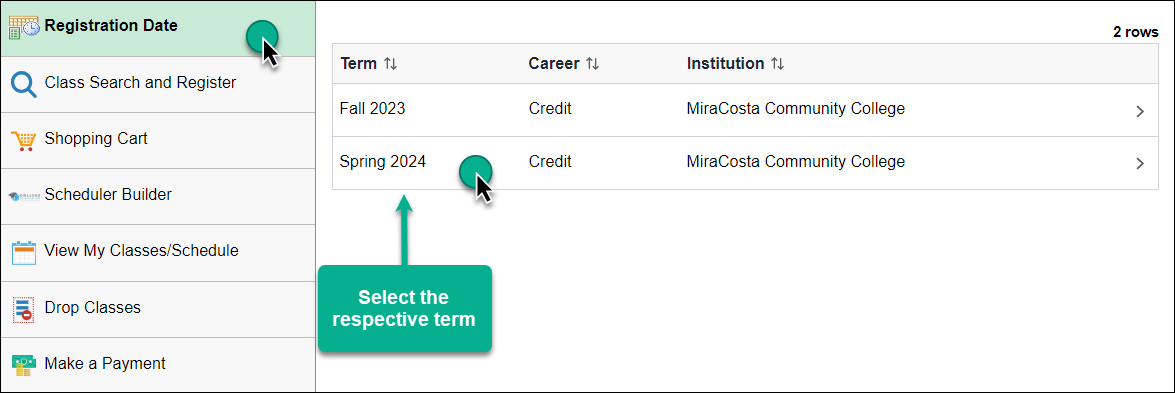
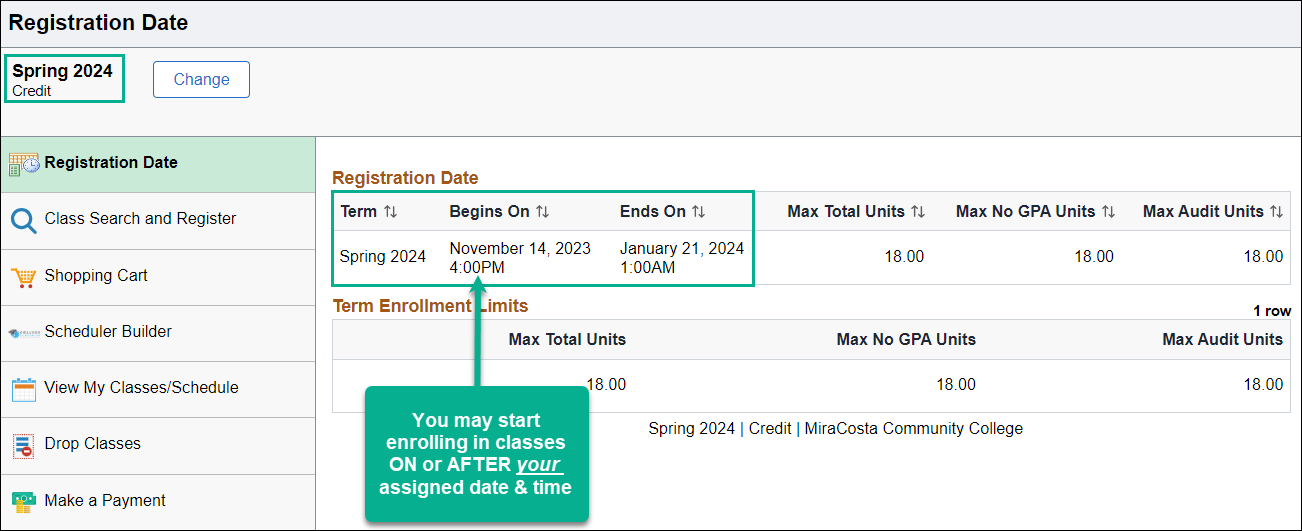
Use your browser to print the page.