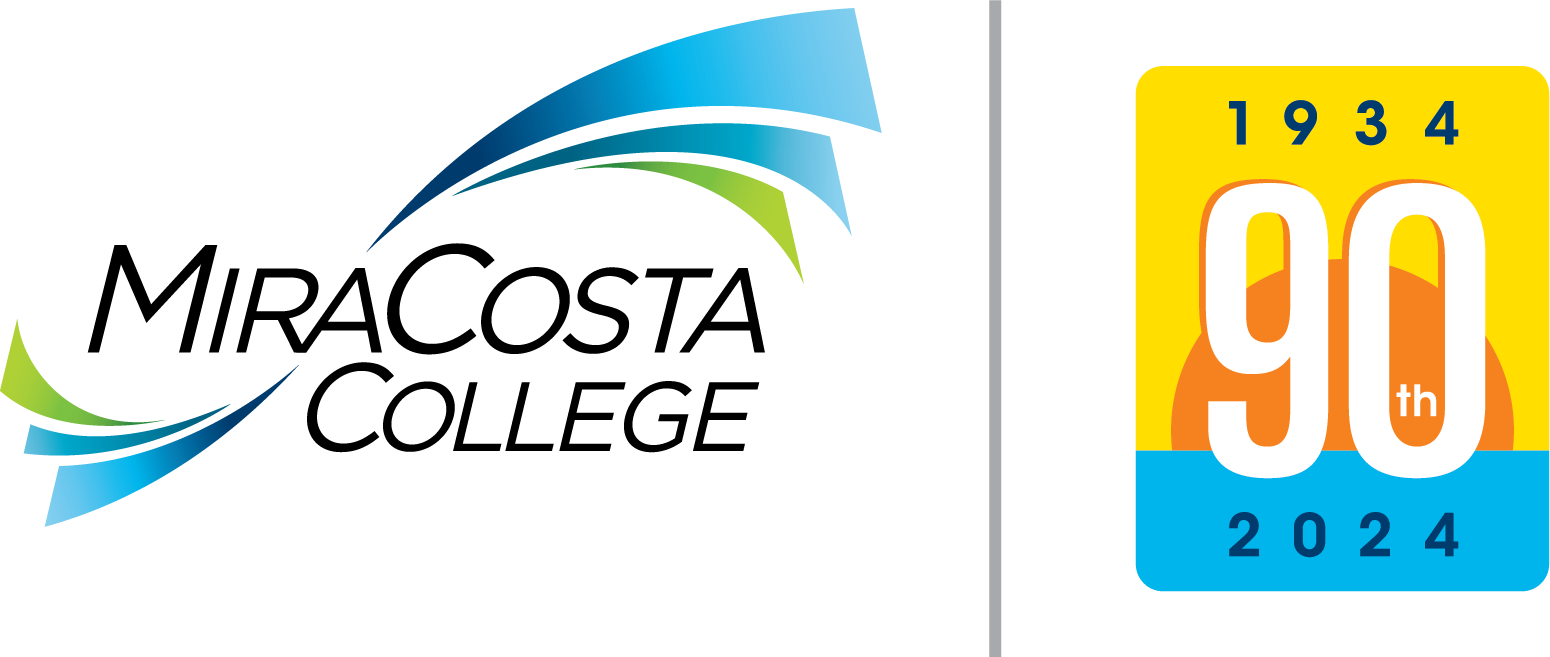At the SURF home page, select the Log In tile.
- Enter your SURF ID and Password on the MiraCosta College Login prompt.
- Select the Sign In button.
At the Student Center screen, select the Academic Records tile.

On the left pane select:
- Enrollment Verification.
- Select the respective filters.
- Leave the Term box blank, and select the magnifying glass.
- In the Lookup section select the respective Term to display.
- The selected Term will automatically display in the box.
- Select the Submit button.
- After the report displays, select the Print button.
- On the next screen where you select the printer, select Adobe PDF or Save to PDF for an electronic file option.
Side note: Ensure your browser's pop-up blocker is disabled; otherwise, your requested report (PDF file) will not display.