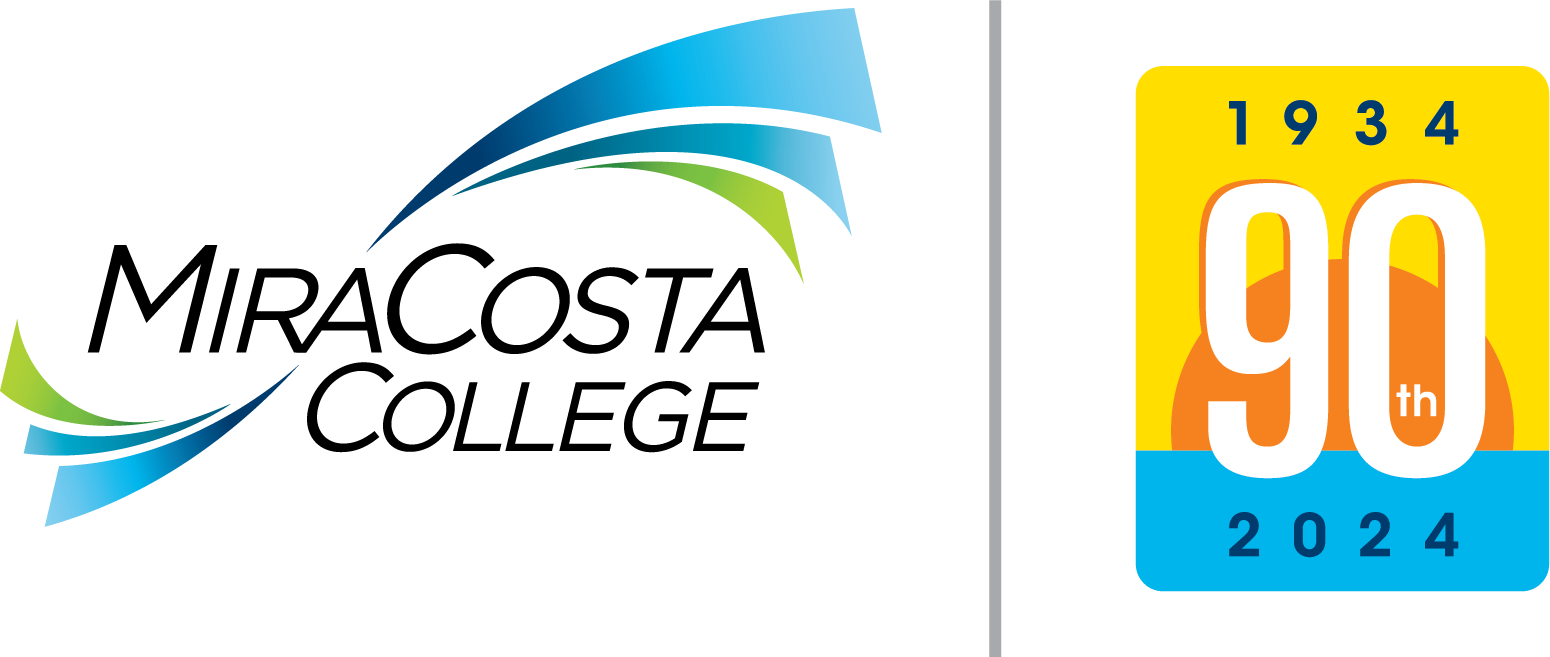Transferring Files
Once you have connected to the ART or MAT server, you will see a similar window with the listed folders respective to the Remote Directory you have accessed.

You may use the Drag and Drop method to transfer files - select a file on the left pane, drag it, and drop it in your respective class folder located on the right pane.

Or you may use the Upload method to transfer files.