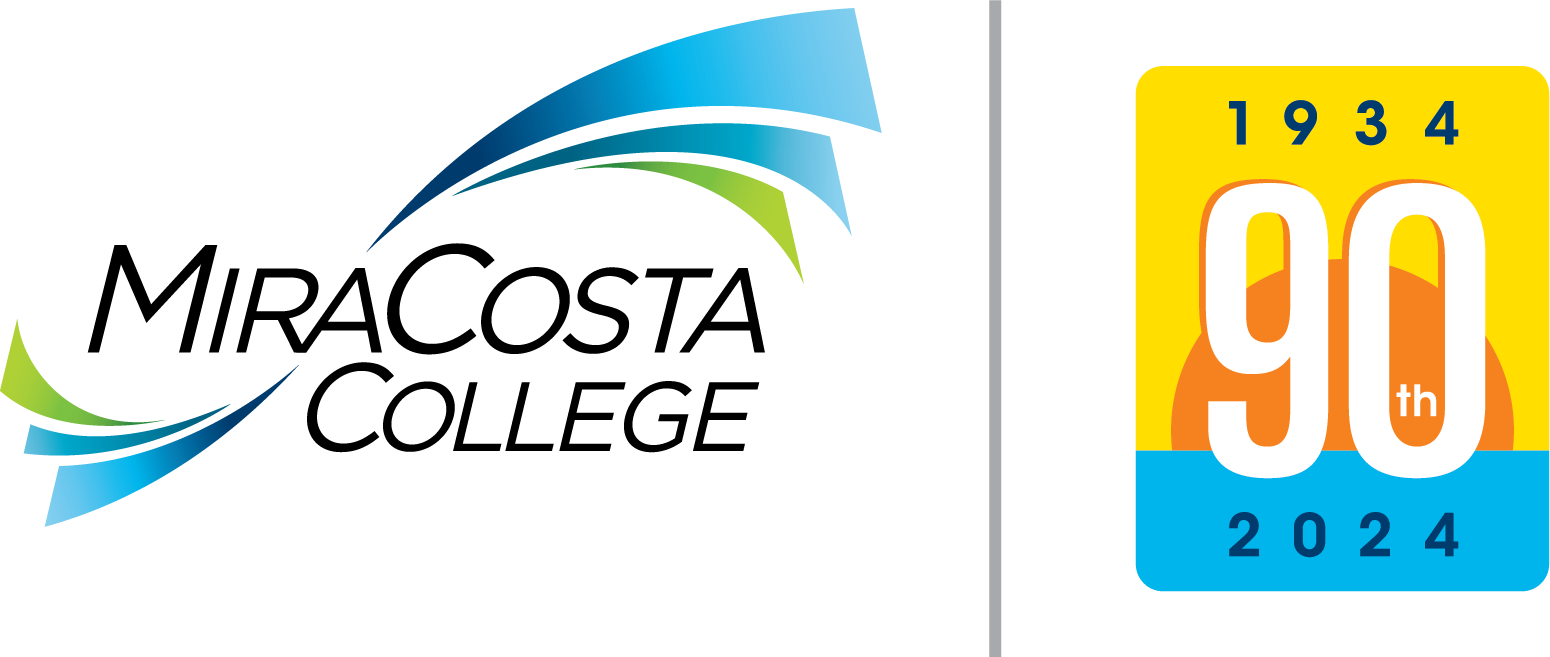Issues
The end result of copying and pasting to Canvas text message box looks like a combination of mixed letters with special characters. In other words, the format has altered.
For example, copying from Microsoft Word and then pasting into Canvas does not always maintain the intended formatting. Once submitted, you may notice that your post erroneously displays special characters, or has spacing and paragraph alignment issues. This is due to the limitations of the Content Editor within Canvas.
Workarounds Suggestions
- Ensure you are on the latest version of your browser
- Use keyboard shortcuts rather than right-clicking or menu-based copy/paste
- If it still doesn’t work, try pasting first to an intermediate plain text program like NotePad (PC) or TextEdit (Mac), then copying-and-pasting from there (and reformatting as needed)
- If that still doesn’t work, in the Canvas content editor, switch to HTML mode, then paste text, then exit HTML mode and reformat as needed